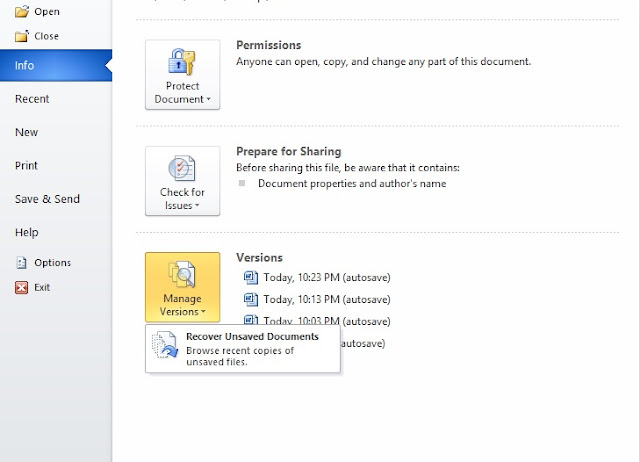It is always a good idea to timely save your work while working on a software program like MS Word, MS Excel and MS PowerPoint. There are several reason when you accidentally lose you work when working on any MS Office documents, it may be due to your window system crashing, accidentally hitting ‘Don’t save’ button or power break down.
Now the question most of you would like to ask “is there’s a way to recover it?” Luckily the answer is yes even if you don’t have file history enabled The Microsoft Office 2010 comes with an amazing feature that lets you recover document with some quick and easy steps.
So here we suppose that you were working on word document that accidentally crashed or unsaved.
The good thing about this document recovery option is that here you will see a list of several unsaved documents that can be recovered. It will only save files that are five days old. Keep in mind that word doesn’t save each and every file and this option usually better to use in case of emergencies. How the best thing is that using this option in Microsoft Office 2010 will not only recover your unsaved documents but also save your time and efforts.
Now the question most of you would like to ask “is there’s a way to recover it?” Luckily the answer is yes even if you don’t have file history enabled The Microsoft Office 2010 comes with an amazing feature that lets you recover document with some quick and easy steps.
So here we suppose that you were working on word document that accidentally crashed or unsaved.
- Open a blank word document
- Select file from the menu bar and then info
- Here you will see a large square box titled “Manage Versions”
- Click on the dropdown menu and select Recover Unsaved Documents
The good thing about this document recovery option is that here you will see a list of several unsaved documents that can be recovered. It will only save files that are five days old. Keep in mind that word doesn’t save each and every file and this option usually better to use in case of emergencies. How the best thing is that using this option in Microsoft Office 2010 will not only recover your unsaved documents but also save your time and efforts.